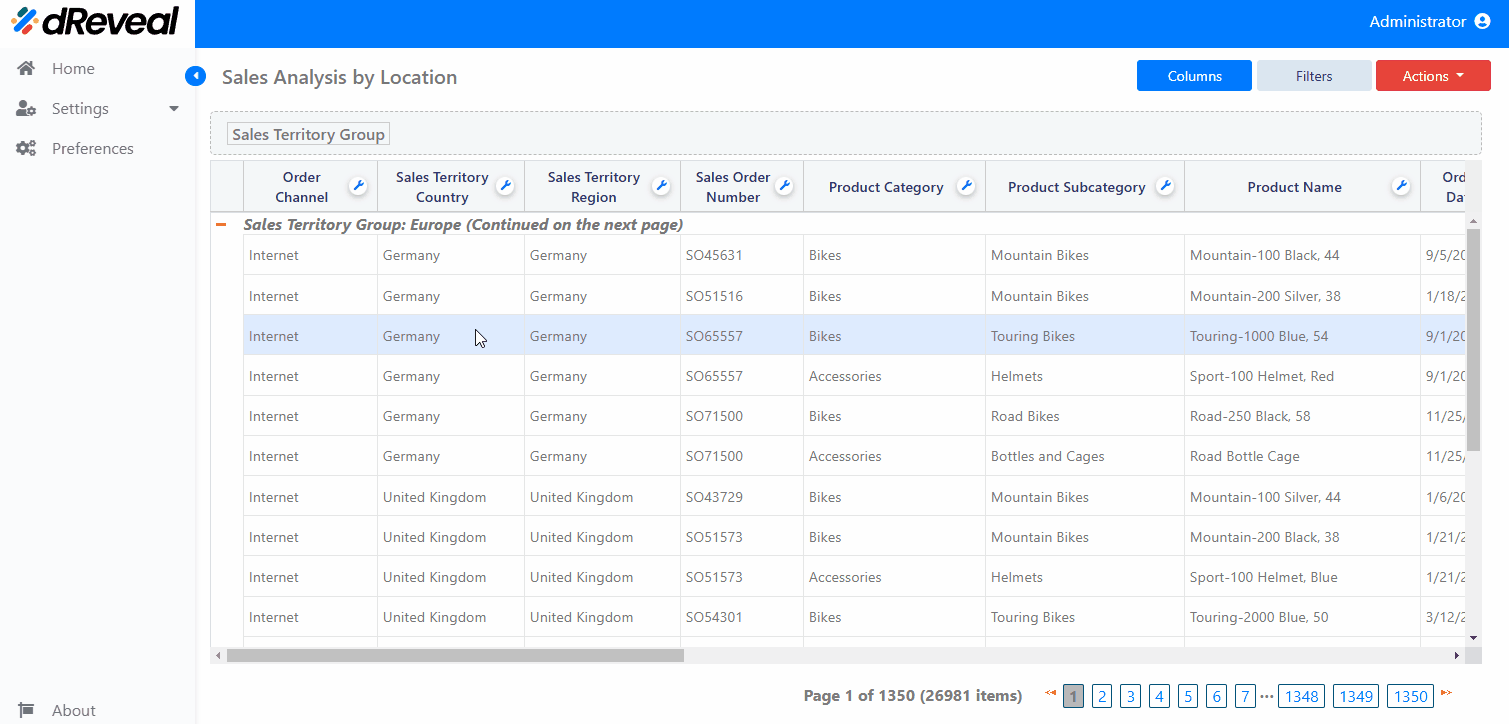Group/Ungroup
The Group/Ungroup functionality in a Grid-type report allows users to organize data more effectively by grouping or ungrouping records based on one or more columns. This option enhances data visualization and analysis in reports with large volumes of information.
Group
The Group option allows you to group data based on the values of a specific column, so that rows with similar values in that column are grouped under a single header. This makes it easier to visualize patterns or trends and improves the readability of complex reports.
How to Apply Grouping
To group by column in a report, first enter your username and password in the respective fields. Once you’ve entered your credentials, click the Login button to proceed. After logging in, navigate to the Reports section and double-click the selected report to open it. Then, click the Apply button to view the report. Finally, drag and drop the column you want to group into the section Drag a column header here to group by that column.
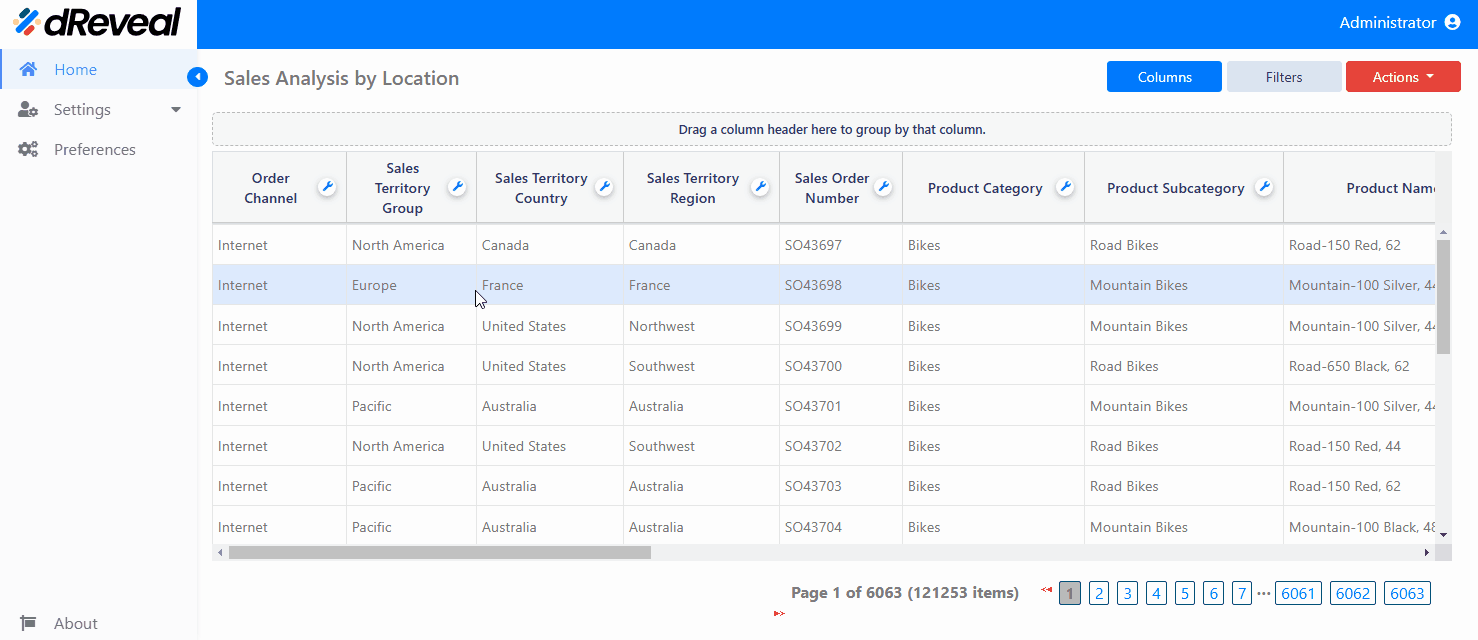
Ungroup
The Ungroup option allows you to reverse the grouping process and display the data individually, removing any previous grouping. This is useful when you need to view the specific records of each group without the simplification provided by the grouping.
How to Ungroup
To remove column grouping in a report, first enter your username and password in the respective fields. Once you've entered your credentials, click the Login button to proceed. After logging in, navigate to the Reports section and double-click the selected report to open it. Then, click the Apply button to view the report. Finally, drag and drop the grouped column into the report's header section.